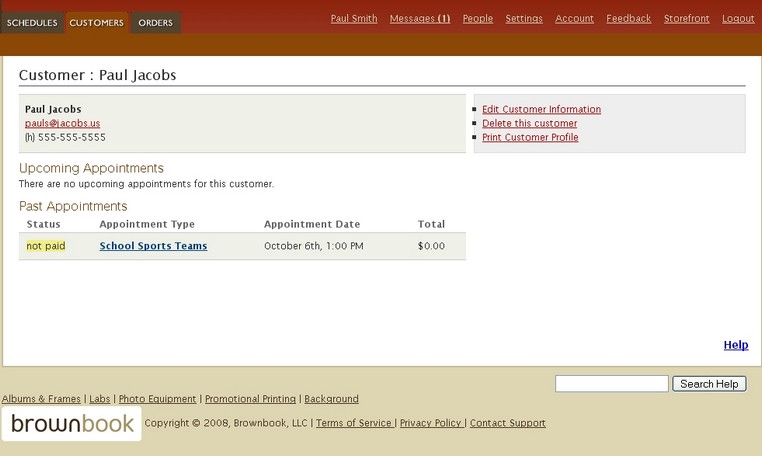|
A Dashboard for Your Schedules
View upcoming appointments and recently scheduled appointments for all your schedules.
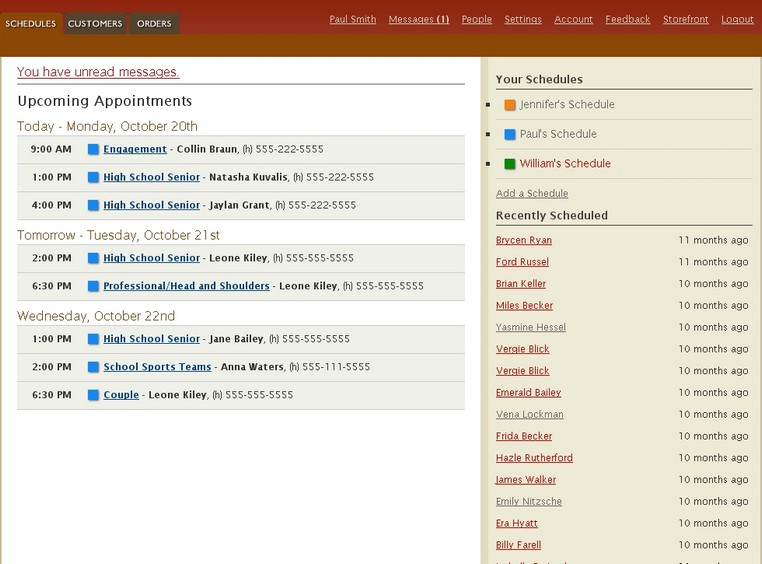
Create a New Appointment
Creating an appointment is as simple as clicking on an available slot and filling in the appointment and customer information. You never have to re-enter customer information for past customers. Notes and appointment reminders are optional.
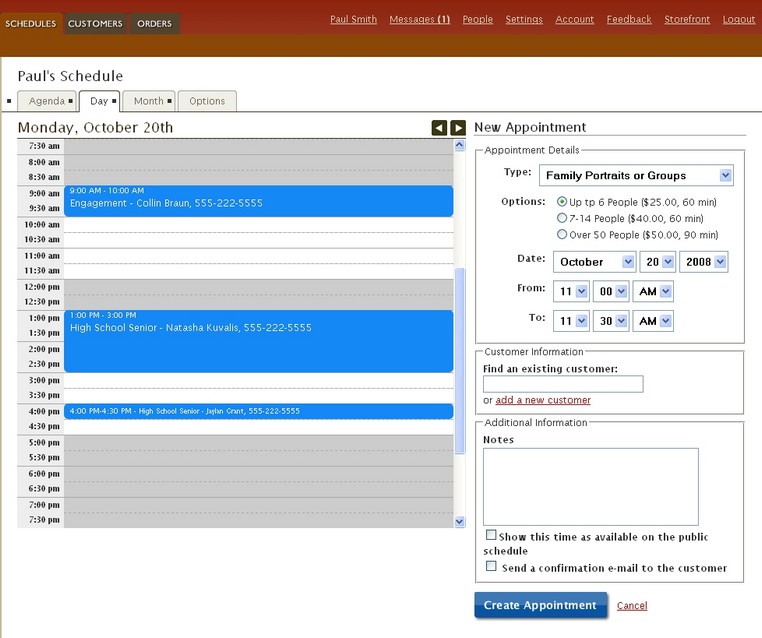
Schedule: Day View
View all of your appointments for a given day in a simple layout that allows you to easily see when you need to show up to work. Clicking on an appointment allows you to view and edit the details. Clicking on any other time allows you to create a new appointment.
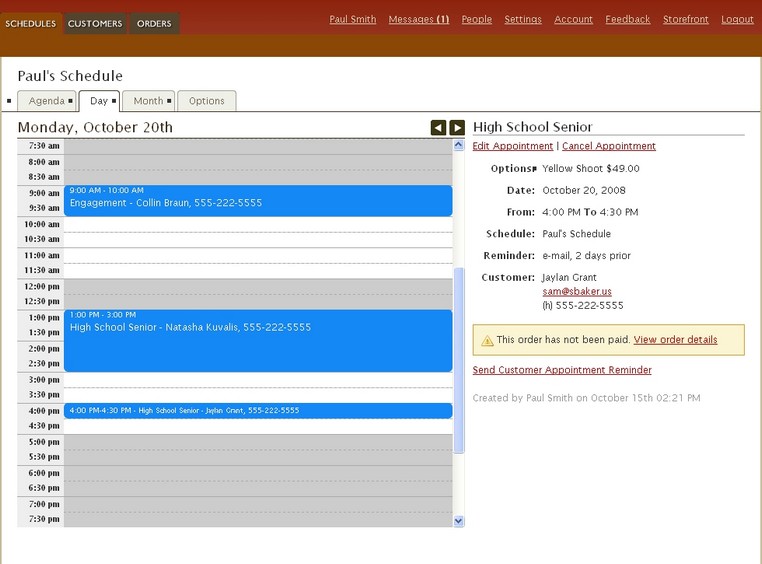
Schedule: Month View
See all of your appointments for a month at a glance.
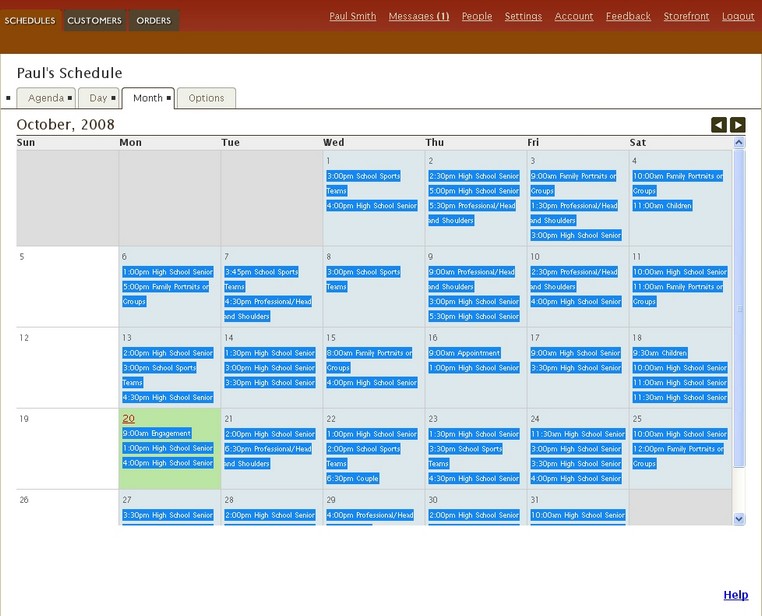
Schedule Settings
As the details of your business change, let your schedule change with you. You can update the name, web address (url), and other details of your schedule at any time.
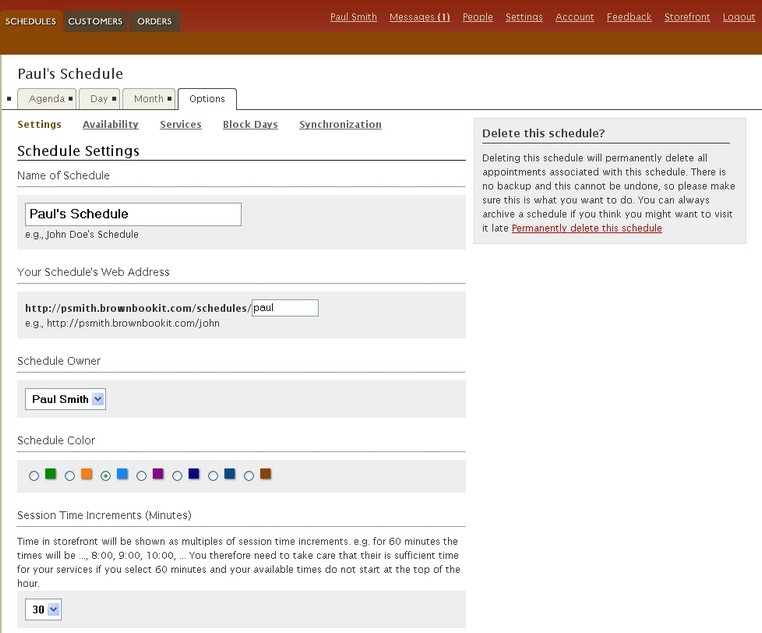
Schedule Availability
Set up your weekly recurring schedule by simply clicking a time period. This availability will persist throughout every week. But it can be changed or customized easily.
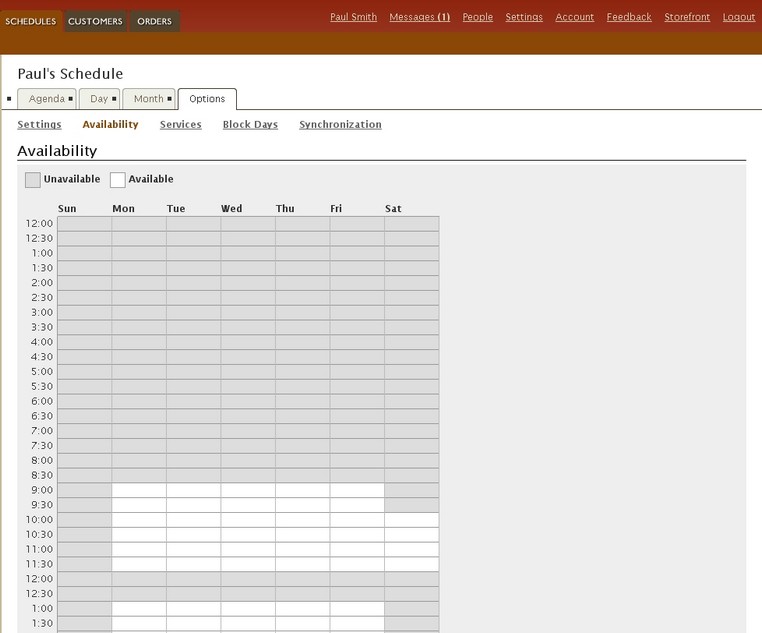
Schedule Services
Set up the various services you want to offer on your schedule. You can offer different services on different schedules to reflect the different offerings of each of your employees. Each service has its own description, pricing, duration and options.
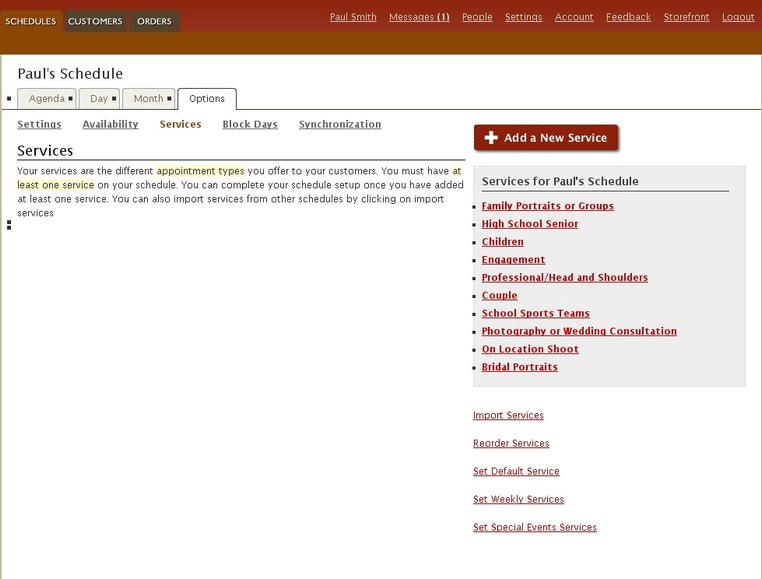
Browse Your Order History
Browse recent orders or search for orders by date.
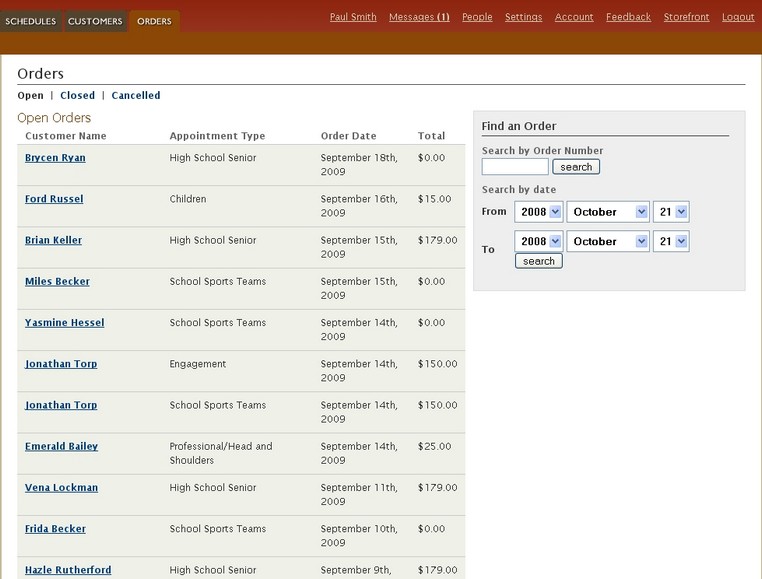
Order Details and Invoicing
View the details of each order as it comes in. The order summary will tell you whether it has been paid or not. You can print this order or send an email invoice that allows your customer to pay online.
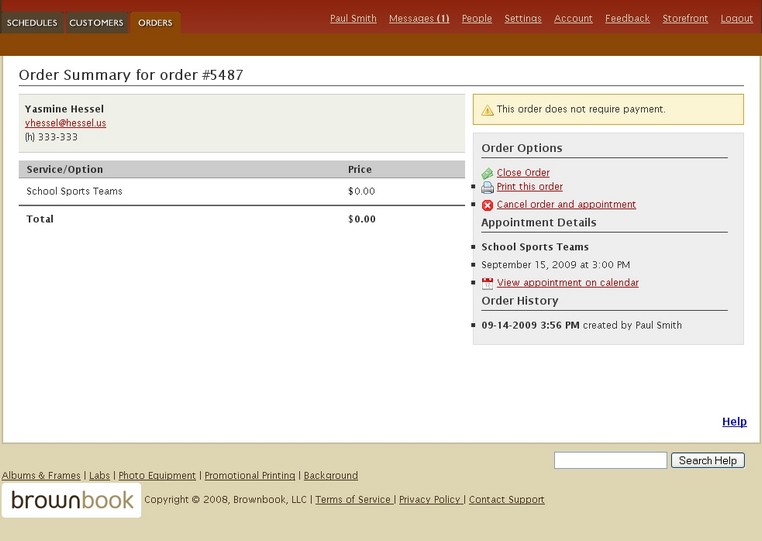
Customer List
Browse or search for any of your customers. Now you will never lose that email address again!
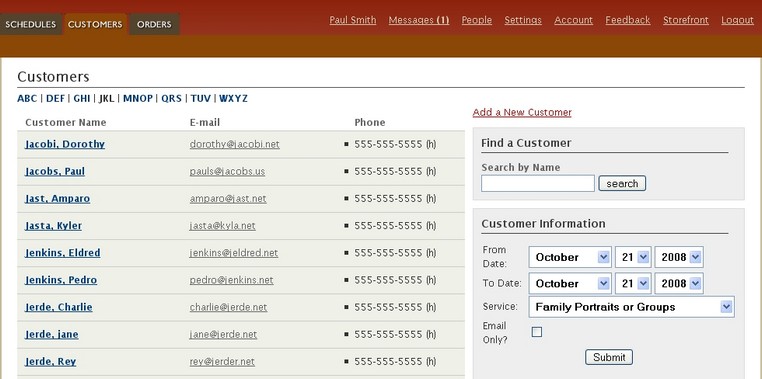
Customer Details
View upcoming appointments as well as an appointment history for each customer. You can also edit the details of your customer at any time.