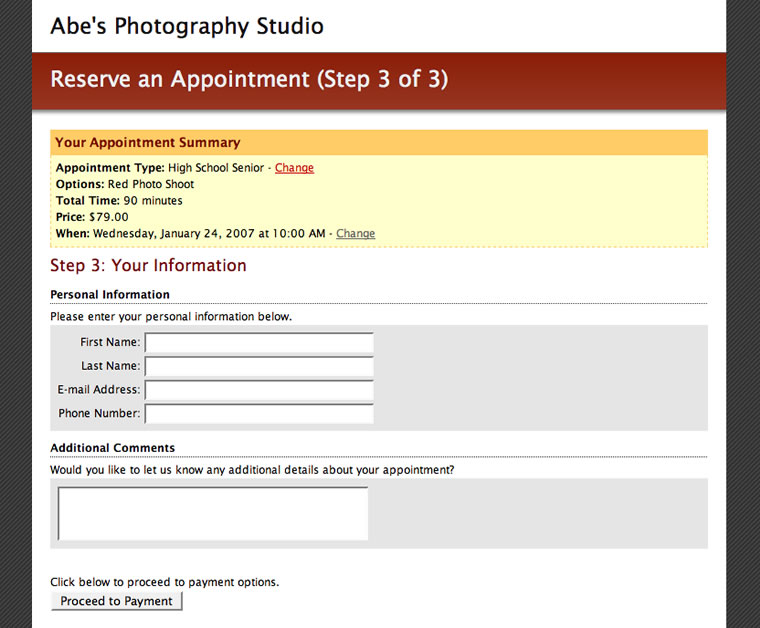|
Select the Type of Appointment
Your customers can select the type of appointment they want to schedule with you. If you set up additional options for each of your services, they will appear for the customer to select as well.
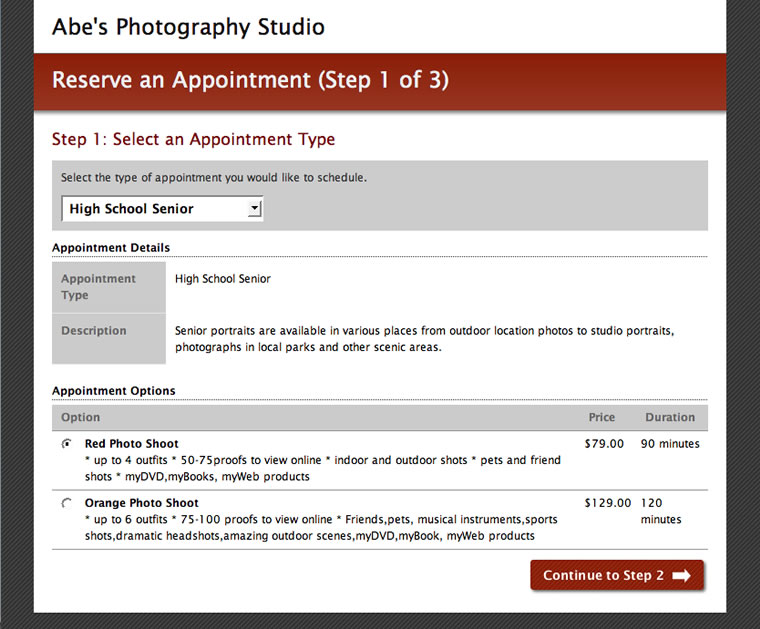
Select a Date and Time
A calendar allows your customers to see when you are available for appointments. Only your free times will be available for the customer to select.
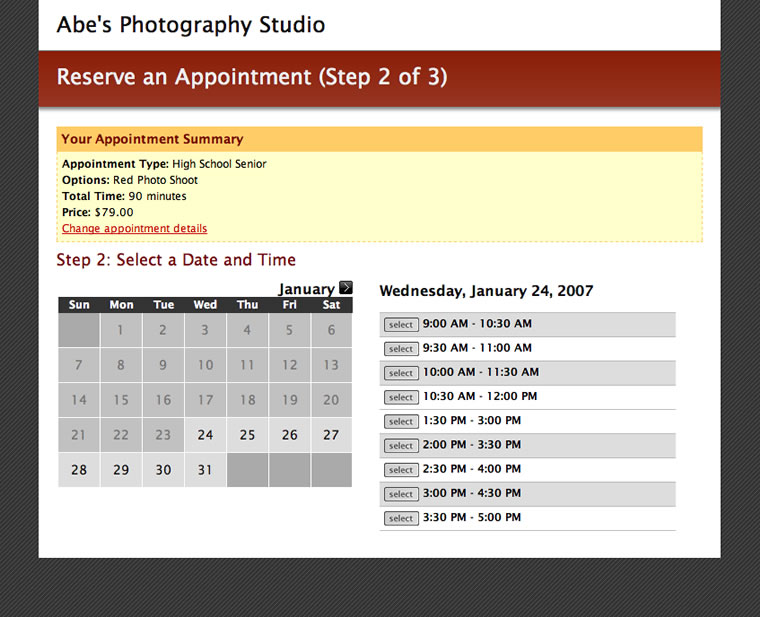
Enter Billing and Personal Information
Customers enter their personal information to complete the order. If you have configured your account to accept online payments, then the customer will be directed to the appropriate payment form.